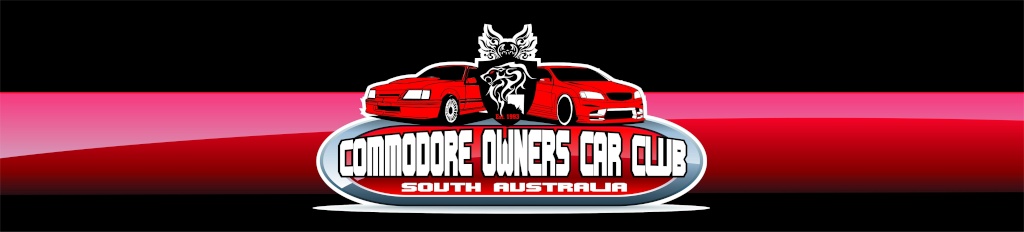As some people are not sure how to post pictures, below is a guide to uploading an image to your post.
1. Create an account at
www.photobucket.com2. Once you have logged in click on the 'my album' link in the 'currently logged in' box on the left of the screen.
3. This brings up a page with 'upload images & videos' underneath which is a browse button. Click this and navigate through your hard drive to where the picture you want is saved.
4. Click on the picture and click open.
5. Click the upload button in the photobucket screen. This will upload your picture, and can sometimes take a few minutes
6. When uploaded the screen will tell you it's uploaded and if you scroll down the page a bit, there is your picture
7. Underneath the picture will be 3 links, click in the 'IMG code' box once and it will automatically copy to your clipboard.
8. Return to your post and paste.
All done.
There is a nifty trick on photobucket. After you have uploaded your pics onto their site, tick the photos you want to create thumbnails for to post over on the forum.
Once you have ticked those, go down to the bottom of the photobucket page and press the "Generate HTML and IMG code" button.
This will bring up a page with a heap of boxes with some code in each.
Copy the code in the "IMG clickable thumbnails for message boards - recommended" box into your forum post and this should create a whole heap of thumbnails that are clickable for you.
You can play around with the layout a bit by adding spaces and returns between each line of code.
Any hassles feel free to pm me and I will do my best to help !!! cheers Andy